Have you ever bought a new PC but still continued to use your old one to avoid the mind-numbingly tedious task of setting it up? Or worse, do you need to set up a bunch of PC’s at the same time ☹!
Well, worry no more as I, your friendly neighbourhood techie, have come to save the day.
I am here to tell you about Ninite, a spectacular time-saver that transforms the tedious task of software installation into a breeze! Tailor-made for savvy business owners and semi-competent PC users, Ninite is the magic wand you've been looking for.
How Ninite Works: Streamlining Your Software Setup
The process starts on the Ninite website, where you choose from a wide range of popular applications (e.g., Google Chrome, iTunes, Steam, AVG Antivirus). Once you've made your selections, Ninite creates a single, customized installer. Run this installer, and it will automatically set up all of the software you have chosen applications without any further input from you. It's a straightforward, efficient process that completely eliminates the usual hassles of installing new software.
Using Ninite: A Simple, 6-Step Guide
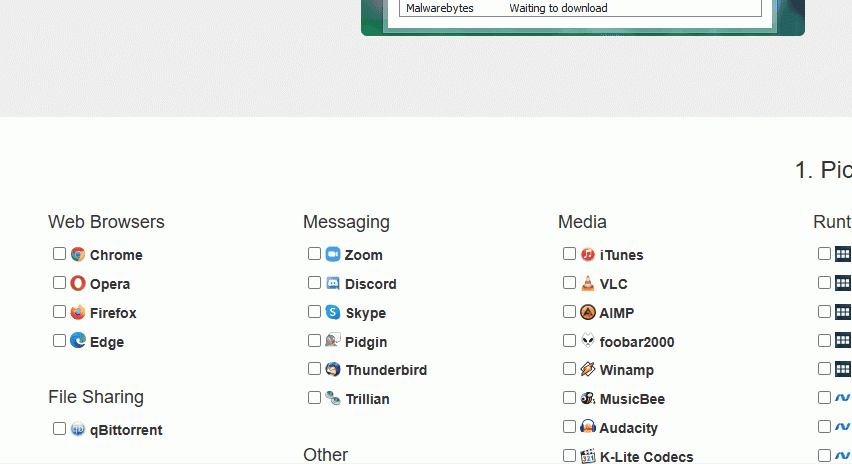
1. Start at Ninite.com: The first step is visiting Ninite.com.
2. Select Your Software: Choose the applications you need.
3. Get the Installer: Click on 'Get Installer' to create your custom installer.
4. Download the Installer: Once the installer is ready, download it.
5. Run the Installer: Execute the downloaded file to start the installation process.
6. Enjoy Your Software: All your applications are ready to use!
Business Solutions Provided by Ninite Pro (Paid Version)
For system administrators and tech enthusiast, there is also paid version of Ninites called Nininte Pro. Below I have listed some of the
Effortless Mass Software Deployment:
Ninite Pro makes installing and updating software across numerous devices a smooth process. It's particularly beneficial for IT departments in large organizations, enabling quick and simultaneous updates or installations.
Schools and Universities:
For educational institutions, Ninite Pro simplifies the task of regularly updating software on multiple computers, ensuring that the latest tools are always at the fingertips of both students and educators.
Management for Roaming and Offline Machines:
Ninite Pro's ability to manage roaming laptops and offline machines ensures that every device, regardless of its location or connectivity, remains up-to-date and secure. This feature is especially useful for businesses with mobile workforces.
Automated Update Policies and App Locking:
Ninite Pro offers the flexibility to automate software updates or lock specific apps to a certain version, which is crucial for maintaining consistency and stability in business environments where specific software versions are required.
Ninite Pro Pricing Structure
- 50 Devices: $35 per month.
- 1000 Devices: $365 per month.
- 5000 Devices: $1365 per month.
Conclusion
Ninite Pro is an ideal solution for anyone seeking a hassle-free approach to software installation and management. Its intuitive interface and broad application range make it a top choice for businesses, educators, and individual users who value efficiency and simplicity in their technology setups.